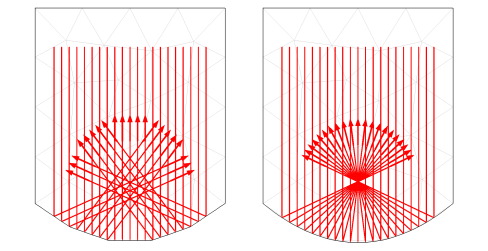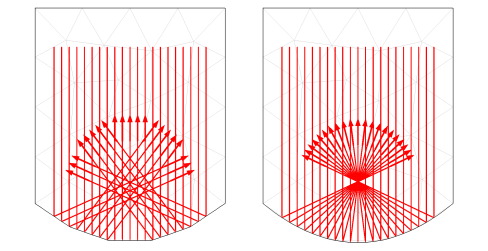The order of the curved mesh elements used to determine the geometry shape is controlled by the Geometry shape order list in the
Model Settings section of the
Settings window for the main
Component node. If
Automatic, the default, is selected, the curved mesh elements are usually represented by quadratic functions.
The effect of the geometry shape order is most notable on a coarse mesh, as shown in Figure 2-3. The mesh elements are shown as pale gray lines in the background and the particle trajectories are represented as thick red arrows. The particles initially move downward and are specularly reflected by a parabolic surface. If
Linear is selected from the
Geometry shape order list, all particles that hit the same boundary element are specularly reflected in the same direction, as shown on the left. Even though the bottom surface is parabolic, the particles do not all intersect at a single focus due to the discretization error. If
Quadratic or
Automatic is selected, particles that hit the same boundary element can still be reflected in different directions because the tangential and normal directions can vary along the surface of the curved element. As a result, the particles all intersect at a well-defined focal point.
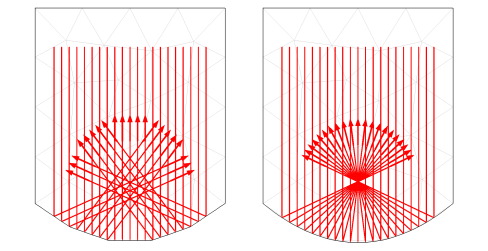
It is also possible to compute particle trajectories in an imported mesh. The mesh can be imported from a COMSOL Multiphysics file (.mphbin for a binary file format or
.mphtxt for a text file format) or from a NASTRAN file (
.nas,
.bdf,
.nastran, or
.dat). The particle-boundary interactions can be modeled using either linear or higher geometry shape order with the imported mesh. If
Import as linear elements is selected when importing the file, then a linear geometry shape order will be used.