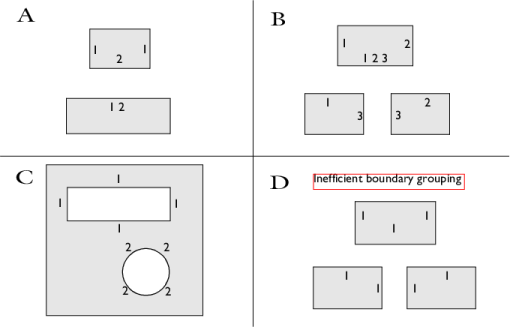This node enables you to specify radiation groups to speed up the radiation calculations and gather boundaries in a radiation problem that can see one another.
To change this, select the Use radiation groups check box under
Radiation Settings to add a
Radiation Group to a Surface-to-Surface Radiation (rad) interface.
This section should contain any boundary that is selected in a Diffuse Surface,
Diffuse Mirror, or
Prescribed Radiosity node and that has a chance to see one of the boundary that is already selected in the
Radiation Group.
When the Wavelength dependence of radiative properties is
Constant, the radiation group is valid for all wavelengths, and all this section is then empty.
When the Wavelength dependence of radiative properties is set to
Solar and ambient or
Multiple spectral bands, the radiation group is defined for all spectral bands by default. Clear
Radiation group defined on spectral band i check boxes to remove the
Bi spectral bands from these radiation groups.
If the Use radiation groups check box is selected under the
Radiation Settings section: