|
•
|
The Virtual memory number is the current size of the virtual address space that the COMSOL Multiphysics software uses.
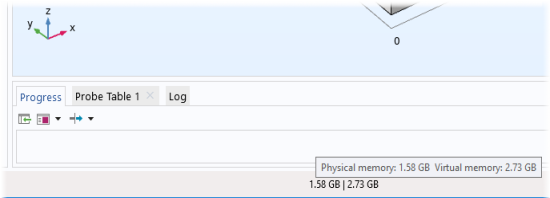 |
|
•
|
|
•
|
|
•
|
The Physical memory number is the subset of the virtual address space used by COMSOL Multiphysics that is physically resident; that is, it is the amount of physical memory (RAM) in “active” use.
|
|
•
|
The Virtual memory number is the current size of the virtual address space that the COMSOL Multiphysics software uses.
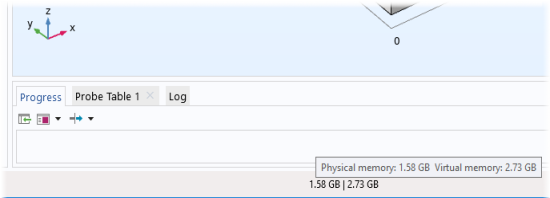 |