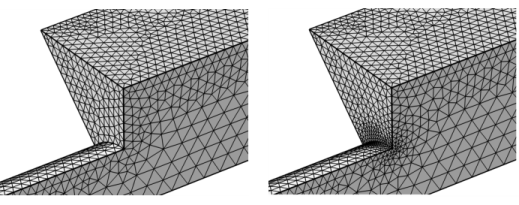
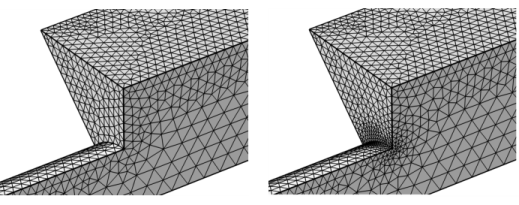
|
•
|
Right-click a mesh operation and choose Corner Refinement to add it as a local attribute.
|
|
•
|
|
•
|
|
•
|
Choose Entire geometry to specify that the node should determine sharp corners with respect to all domains. The corner refinement also considers corners not adjacent to any domain.
|
|
•
|
Choose Domain to specify the domains for which you want to determine sharp corners. Choose Manual in the Selection list to select the domains in the Graphics window, choose a named selection to refer to a previously defined selection, or choose All domains to select all domains.
|