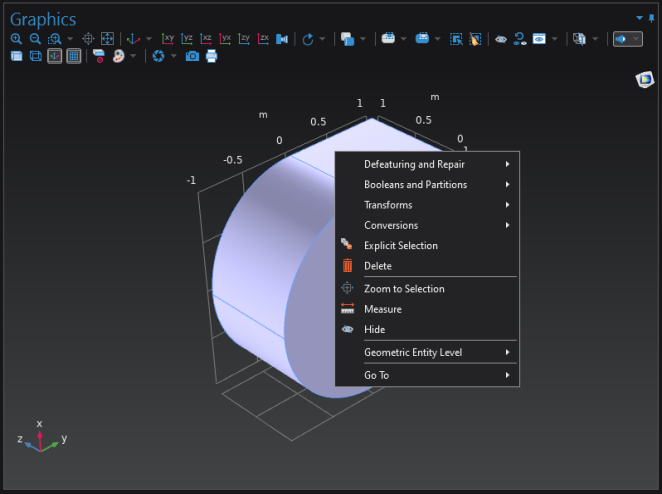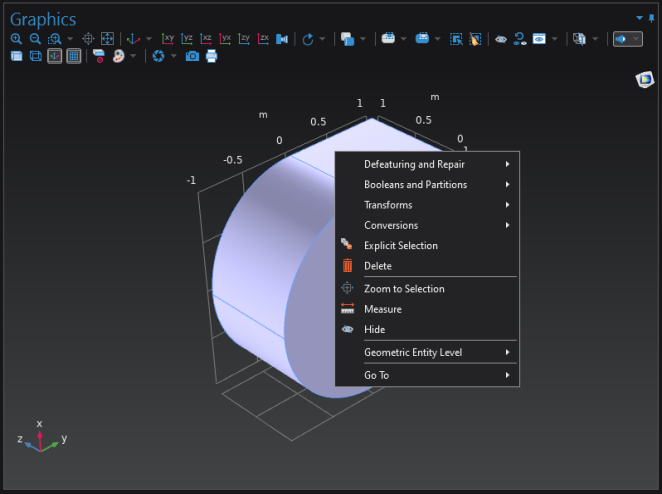Right-click anywhere in the Graphics window to open a menu that gives quick access to geometry operations that can be used and applied in the current context. There are also options to zoom, delete and hide the selected geometry objects, create an explicit selection, and measure the geometry.
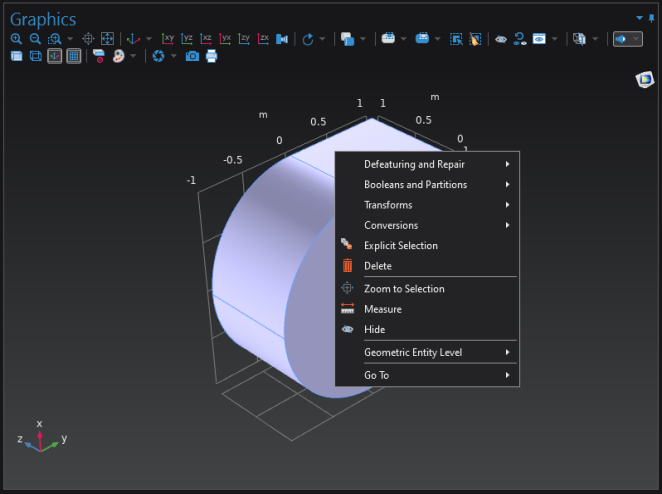
Specifically, for the hide functionality, when View Hidden Only is active and something is preselected, the graphics context menu item is called
Show instead of
Hide, and it removes the selected entities from the hiding selections, thereby making them disappear from the graphics.