|
2
|
Enter ipconfig /all at the command prompt and press Return. The displayed information looks similar to this:
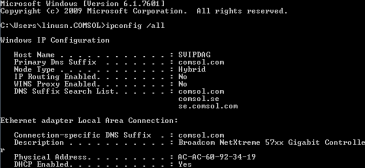 |
|
1
|
|
1
|
First open the command window by pressing the keyboard Window button+R. If you do not have a Window button, click the Start button, enter cmd, and press OK or Return.
|
|
2
|
Enter ipconfig /all at the command prompt and press Return. The displayed information looks similar to this:
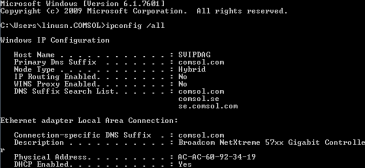 |
|
1
|
|
2
|
If you have not already created a COMSOL Access account, you are prompted to create it. When you have created the account, point to your license file (license.dat) to associate it with your account information.
|