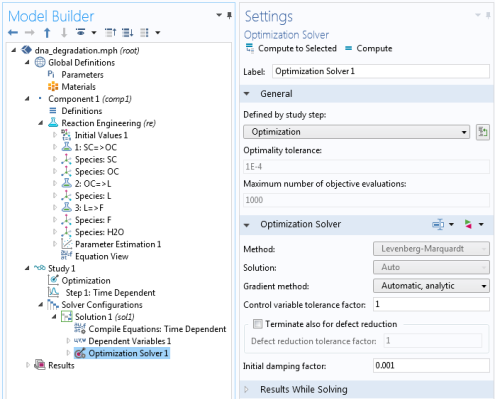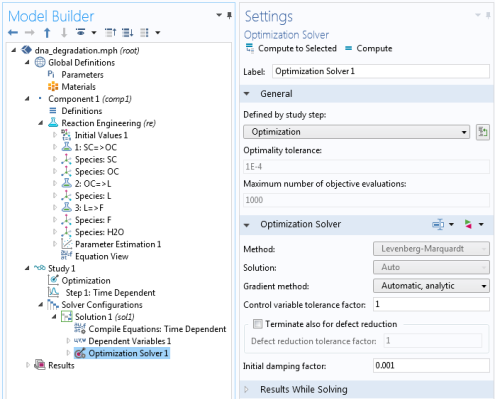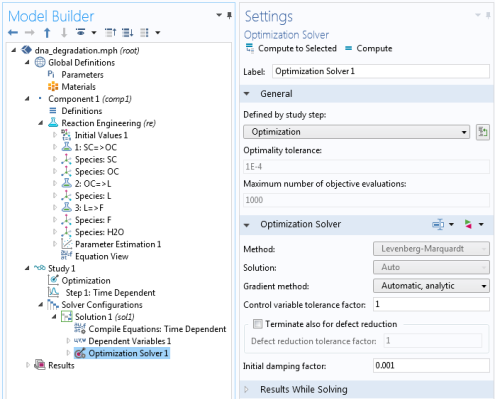Parameter Estimation calculations are enabled in the
Study branch, by right-clicking the study node and selecting the
Optimization study step from the context menu. Moving to the main
Study node and clicking
Compute starts the parameter estimation.
The Optimization Solver node is a subnode to the
Solver node. In the settings window the
Optimization Solver section offers the several methods for solving the optimization problem.