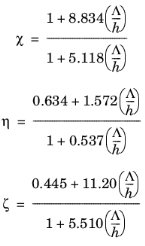
|
•
|
For Pressure enter a Pressure pfilm0 (SI unit: Pa) to define pfilm = pfilm0 on the boundary, edge, or point. The default is 0 Pa.
|
|
•
|
For Border flow select a Border flow type — Acoustic boundary condition-absolute elongation, Acoustic boundary condition-relative elongation, Out-of-plane motion, or User defined.
|
|
•
|
For Acoustic Boundary condition-absolute elongation enter a Border elongation ΔL. The default is 0.1 μm.
|
|
•
|
For Acoustic boundary condition-relative elongation enter a Relative border elongation ΔLr. The default is 0.7 (dimensionless).
|
|
•
|
For Out-of-plane motion enter the Model coefficients η, ζ, χ with defaults 0, 0, 1, respectively. Also enter the Slip length, Λ (SI unit: m). The default slip length uses an if condition to set the slip length equal to that defined in the Fluid-Film Properties node when a suitable Film flow model is selected. If the slip length is not defined in the Fluid-Film Properties node, it defaults to 0.1μm.
|
|
•
|
|
•
|