You are viewing the documentation for an older COMSOL version. The latest version is
available here.
The Laminar Two-Phase Flow, Phase Field, (

)
and
Turbulent Two-Phase Flow, Phase Field, (

) interfaces contain a multiphysics coupling feature,
Two-Phase Flow, Phase Field, which is added automatically.
The Two-Phase Flow, Phase Field multiphysics coupling feature defines the density and dynamic viscosity of the fluid used in the
Laminar Flow and
Turbulent Flow interfaces, and it defines the surface tension on the interface in form of a volume force used in the momentum equation. It also enables the
Phase Field interface to use the velocity field calculated from the
Laminar Flow or
Turbulent Flow interface to transport the interface.
The Label is the default multiphysics coupling feature name.
The Name is used primarily as a scope prefix for variables defined by the coupling node. Refer to such variables in expressions using the pattern
<name>.<variable_name>. In order to distinguish between variables belonging to different coupling nodes or physics interfaces, the
name string must be unique. Only letters, numbers, and underscores (_) are permitted in the
Name field. The first character must be a letter.
The default Name (for the first multiphysics coupling feature
Two-Phase Flow, Phase Field in the model) is
tpf1.
When nodes are added from the context menu, you can select All domains (the default) or select
Manual from the
Selection list to choose specific domains.
By default, the Temperature model input is set to
Common model input, and the temperature is controlled from
Default Model Inputs under
Global Definitions or by a locally defined
Model Input. If a Heat Transfer interface is included in the component, it controls the temperature
Common model input. Alternatively, the temperature field can be selected from another physics interface. All physics interfaces have their own tags (
Name). For example, if a Heat Transfer in Fluids interface is included in the component, the
Temperature (ht) option is available for
T.
You can also select User defined from the
Temperature model input in order to manually prescribe
T.
This input appears when a material requires the absolute pressure as a model input. The default Absolute pressure pA is
p+pref, where
p is the dependent pressure variable from the Navier–Stokes or RANS equations, and
pref is from the user input defined at the fluid flow physics interface level.
The Absolute pressure field can be edited by clicking
Make All Model Inputs Editable (

) and entering the desired value in the input field.
The effective density and dynamic viscosity can either be Locally defined or picked up from a Multiphase Material. When the properties are defined locally, provide the properties for each phase in the respective fluid properties section, and the averaging method in the advanced settings section. If a multiphase material is used, these settings are controlled from the material. Using a multiphase material is advantageous for models coupling two-phase flow with other physics interfaces, such as Heat Transfer in Fluids or Electrostatics. In such cases, the multiphase material can ensure that the effective material properties for these physics interfaces are averaged using the volume fraction from the Phase Field physics interface.
Click the Go to Material button (

) to move to the selected material node. Click the
Add Multiphase Material button (

) to add a multiphase material with two phases. The added material then becomes the one selected in the
Multiphase Material list.
A Fluid Properties section will be available per phase if the
Material Properties are set to
Locally defined. Use the corresponding section to specify the properties of the two fluids. The fluids are denoted
Fluid 1 and
Fluid 2, respectively.
To specify the properties of Fluid 1from a material, select the appropriate material in the
Fluid 1 list. Also make sure that the
Density of fluid 1ρ1 and
Dynamic viscosity of fluid 1μ1 are both set to
From Material.
The non-Newtonian Power law, Carreau, Bingham–Papanastasiou, Herschel–Bulkley–Papanastasiou, and Casson–Papanastasiou models can alternatively be used to specify the dynamic viscosities of the two fluids.
To instead apply a variable or expression for the density or dynamic viscosity for Fluid A, select User defined in the
Density of fluid 1 ρ1 or the
Dynamic viscosity of fluid 1 μ1 list and enter the expression in the corresponding text field.
Similarly, the properties of Fluid 2 can be specified. The default material is set to
None.
|
|
Care should be taken when using the Domain Material setting for the material properties for Fluid 1 and Fluid 2. The material properties are obtained from the domain irrespective of the location of the interface. If two different materials are selected in domains 1 and 2, with the phase boundary initially coincident with the domain boundary, the model has convergence issues once the phase boundary moves away from the domain boundary. This is because a density discontinuity and a viscosity discontinuity occurs at the boundary separating the two fluids. For this reason, selecting the material directly is recommended when setting the material properties for Fluid 1 and Fluid 2.
|
f the Material Properties are set to
Locally defined, you can specify the averaging method for density and dynamic viscosity in this section. Select the method used for
Density averaging and
Viscosity averaging. The default method for both settings is
Volume average. In addition to the default method,
Density averaging can be set to
Heaviside function or
Harmonic volume average, while
Viscosity averaging can be set to
Heaviside function,
Harmonic volume average,
Mass average or
Harmonic mass average. When a
Heaviside function is used, enter a value for the corresponding mixing parameter,
lρ or
lμ.
When the surface tension force is included in the momentum equation, you can select the Shift surface tension force to the heaviest phase check box. This can prevent significant spurious oscillations in the velocity field for the lighter phase in cases with a large difference in density between the two phases. The amount of shifting is controlled by the
Smoothing factor ds,Fst (default
0.1). The surface tension force is then multiplied by
(6-2)
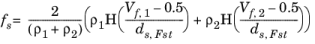
Shift surface tension force to the heaviest phase works better when combined with
Heaviside function for the averaging of density and viscosity.
Select the Include surface tension force in momentum equation check box to include the surface tension force in the momentum equation. If the surface tension force is included, select
Include surface tension gradient effects in surface tension force to account for the Marangoni effect due to gradients in the surface tension coefficient.
Select a Surface tension coefficient σ (SI unit: N/m):
|
•
|
To use a predefined expression, select Library coefficient, liquid/gas interface or Library coefficient, liquid/liquid interface. Then select an option from the list that displays below (for example, Water/Air or Glycerol/Air). The predefined correlations are based on the data in Ref. 7, Ref. 8, and Ref. 9.
|
|
•
|
For User defined, enter a value or expression for the surface tension coefficient σ (SI unit: N/m).
|