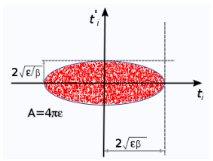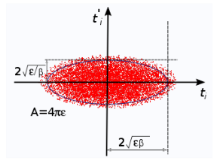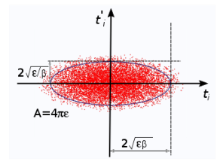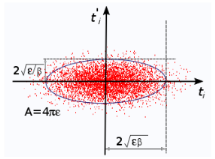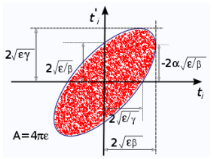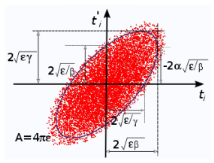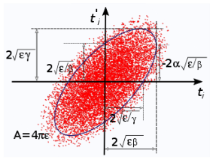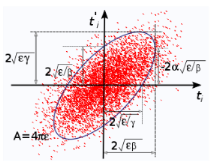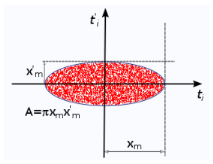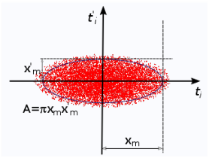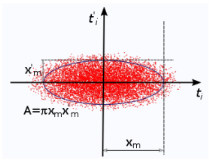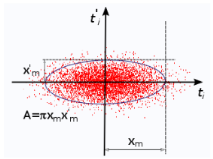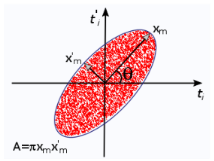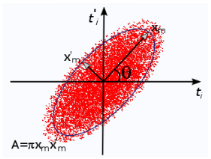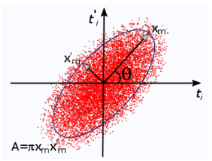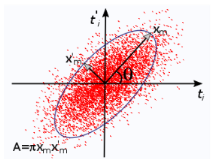Use the Particle Beam node to release a nonlaminar beam of particles normal to a boundary with a specified distribution in phase space.
The Nonlocal Accumulator subnode is available from the context menu (right-click the parent node) or from the
Physics toolbar,
Attributes menu.
Go to Release for information about the following sections:
Release Times,
Release Current Magnitude,
Released Particle Properties,
Initial Value of Auxiliary Dependent Variables, and
Advanced Settings.
Enter the Number of particles per release N (dimensionless). The default is
1000.
Select a Beam position:
From coordinates (the default),
Centroid of selection, or
Selected point. This option determines how the position of the center of the beam is computed. For 2D axisymmetric model components, an additional option is available,
Axis of symmetry (the default).
For From coordinates enter coordinates for the
Beam center location rc (SI unit: m). When
Selected point is selected, the
Reference Point Selection section is shown. Add at least one point to the selection to specify the center of the beam.
The Equation section of the Particle Beam feature contains images indicating how the phase space ellipses are constructed for the different settings available. To enable this, use
Show>Equation Sections in the
Model Builder toolbar.
Select a Longitudinal velocity specification:
Specify kinetic energy (the default) or
Specify velocity. This determines the physical quantity of the remaining inputs in this section, which are used to initialize the longitudinal component of the particle velocity. Select a
Longitudinal velocity distribution:
None (the default),
Normal,
Uniform, or
List of values. The following options are available.
Select the Reverse direction check box to reverse the longitudinal direction of the released particles. This is useful when the feature selection is an interior boundary, and the normal direction is ambiguous. The direction of beam propagation is indicated by arrows on the selected boundaries in the Graphics window.