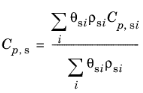|
•
|
The velocity field and material properties of the mobile fluid can be specified in the Fluid (Porous Medium) subnode, by defining it as a general gas or liquid, as an ideal gas, or as moist air.
|