|
1
|
Select the root node in the Model Builder window.
|
|
2
|
In the Settings window, under Built, computed, and plotted data in the Save section, select Exclude in the In database list. You can leave the On file list as is.
|
|
3
|
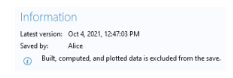
|
4
|
|
5
|