|
1
|
|
1
|
|
2
|
|
1
|
Select the second and third rows in the Versions window, right-click either one, and select Compare (
|
|
2
|
Expand the tree and select the Attributes differ child node. In the Comparing values table you will find the description you added in the third model version.
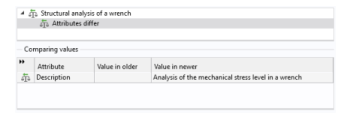 |
|
3
|
Close the Comparison Result window.
|