|
1
|
|
1
|
|
2
|
|
3
|
|
4
|
You can write an optional comment describing what you are saving in the Comments field. Write Setup for a 3D solid mechanics model using a stationary study.
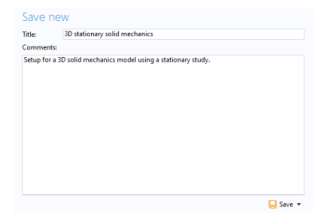 |
|
5
|