|
1
|
|
1
|
|
2
|
|
3
|
|
4
|
In the New Local Database window, write Modeling Example as the name for the new database in the Name field.
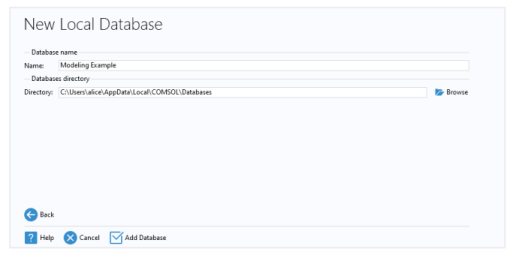 |
|
5
|