Only one port should be excited at a time if the purpose is to compute S-parameters. The S-parameters are defined as ta.S11, ta.S21, etc. and can be used in postprocessing.
|
Only one port should be excited at a time if the purpose is to compute S-parameters. The S-parameters are defined as ta.S11, ta.S21, etc. and can be used in postprocessing.
|
|
•
|
For User defined, enter user defined expressions for the Mode shape pn, un, Tn, and the Mode wave number kn (SI unit: rad/m). The mode shape will automatically be scaled before it is used in the port condition. Use the user-defined option to enter a known analytical expression or to use the solution from The Thermoviscous Acoustics, Boundary Mode Interface. The solutions from the boundary mode analysis can be referenced using the withsol() operator.
|
|
•
|
The Numeric (0,0)-mode port options is used for waveguides of arbitrary cross sections. In this case, the shape of the propagating plane-wave mode (0,0) is solved on the port face. The boundary conditions for the mode are taken from the adjacent waveguide boundaries. This automatic detection works for slip, no-slip, adiabatic, isothermal, and symmetry conditions (including the same options when selected in the wall condition). If all the adjacent wave guide boundaries are slip and adiabatic (or symmetry) then use the Plane wave option.
|
|
•
|
The Circular (0,0)-mode port option is used for waveguides of circular cross section. The analytical mode is a plane-wave mode (0,0) given by a constant cross section pressure, no-slip condition for the velocity, and isothermal condition for the temperature. An example of the propagating mode shape in a cylindrical waveguide is seen below.
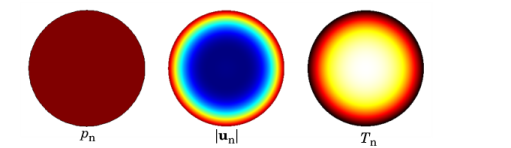 |
|
•
|
The Slit (0,0)-mode port option only exists in 2D on a boundary. In 2D, the geometry is assumed infinite in the out-of-plane direction and represents a slit. The analytical mode is a plane-wave mode (0,0) given by a constant cross section pressure, no-slip condition for the velocity, and isothermal condition for the temperature.
|
|
•
|
The Plane wave port option represents a situation where the boundary layers are not included in the mode shape, this is, for example, for a wave propagating in free space or when slip and adiabatic (or symmetry) conditions are applied to all adjacent boundaries.
|
|
The mode shapes based on LRF approximation are valid as long as the wavelength is much larger than the waveguide cross section (λ >> a) and the wavelength is much larger than the boundary layer thickness (λ >> δvisc and λ >> δtherm).
|
|
•
|
For Amplitude enter the amplitude Ain (SI unit: Pa) of the incident wave. This is in general defined as the maximum pressure amplitude for a given mode shape.
|
|
•
|
For Power enter the power Pin (SI unit: W) of the incident mode. In 2D models this will be a Power per unit length (SI unit: W/m).
|
|
•
|
Enter the phase φ (SI unit: rad) of the incident wave. This phase contribution is multiplied with the amplitude defined through the above two options. The Amplitude input can be a complex number.
|
|
For the Circular and Slit options, make sure to only select modes that are actually symmetric according to the symmetry planes.
When postprocessing, remember that absolute values like, for example, the outgoing power at port 1, ta.port1.P_out, need to be multiplied with an appropriate factor. Multiplication with two if one symmetry plane is used, for example.
|
|
Wax Guard Acoustics: Transfer Matrix Computation. The Application Library path: Acoustics_Module/Tutorials,_Thermoviscous_Acoustics/wax_guard_acoustics
Transfer Impedance of a Perforate. The Application Library path: Acoustics_Module/Tutorials,_Thermoviscous_Acoustics/transfer_impedance_perforate
|