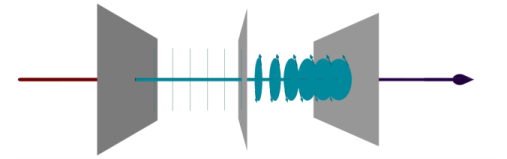The default Ray Trajectories plot shows each ray as a line, ribbon, or tube. The final ray position can be rendered as a point or vector. It is also possible to modify the
Ray Trajectories plot by adding the
Color Expression,
Deformation, or
Filter attributes.