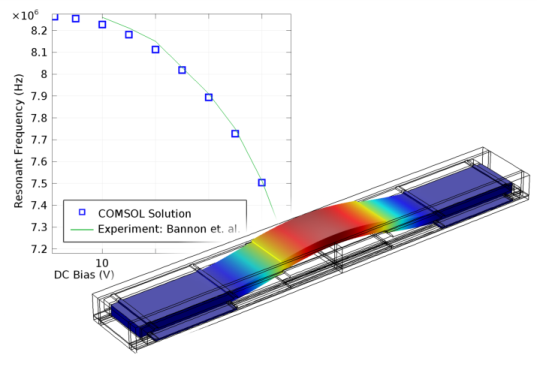
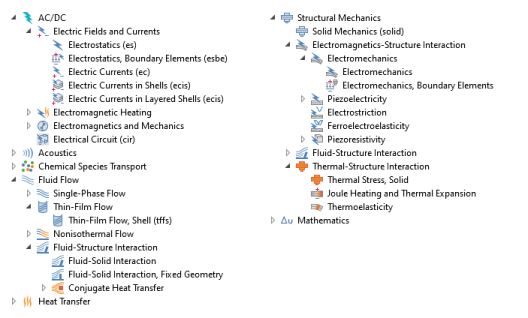
|
stationary; stationary source sweep; frequency domain; time dependent; small signal analysis, frequency domain; eigenfrequency
|
|||||
|
stationary; frequency domain; time dependent; eigenfrequency
|
|||||
|
stationary; frequency domain; time dependent; eigenfrequency
|
|||||
|
stationary; frequency domain; time dependent; small signal analysis, frequency domain; eigenfrequency
|
|||||
|
stationary; time dependent; stationary source sweep; eigenfrequency; frequency domain; small signal analysis, frequency domain; eigenfrequency
|
|||||
|
stationary; time dependent; small-signal analysis; frequency domain
|
|||||
|
stationary; eigenfrequency; eigenfrequency, prestressed; mode analysis; time dependent; time dependent, modal; time dependent, prestressed, modal; time dependent, modal reduced-order model; frequency domain; frequency domain, modal; frequency domain, prestressed; frequency domain, prestressed, modal; frequency domain, modal reduced-order model; frequency domain, AWE reduced-order model; response spectrum; random vibration (PSD); linear buckling
|
|||||
|
1 This physics interface is included with the core COMSOL package but has added functionality for this module.
2 This physics interface is a predefined multiphysics coupling that automatically adds all the physics interfaces and coupling features required.
3 Requires the addition of the AC/DC Module.
4 Requires the addition of the Structural Mechanics Module.
|
|||||