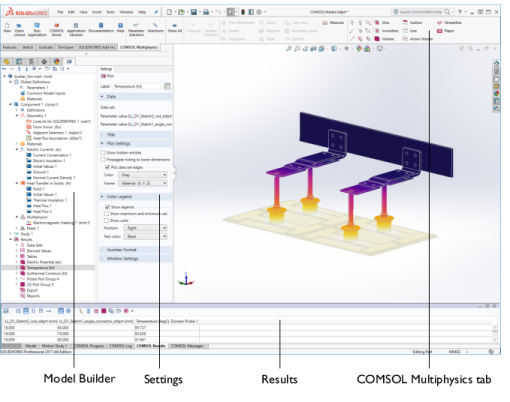
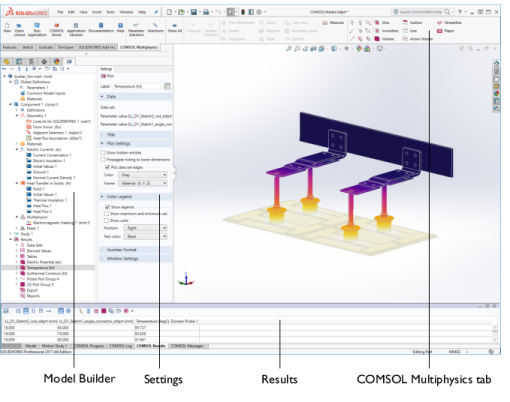
|
•
|
The Model Builder, Application Libraries, Model Wizard, Material Library, and Settings windows appear as a tabs in the left panel of the SOLIDWORKS® window.
|
|
•
|
The Log, Progress, Messages and Results windows appear as tabs in the bottom panel of the SOLIDWORKS® window.
|
|
•
|