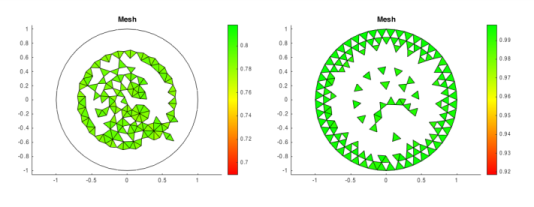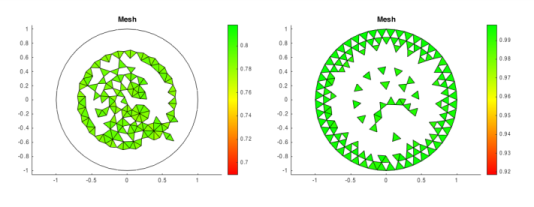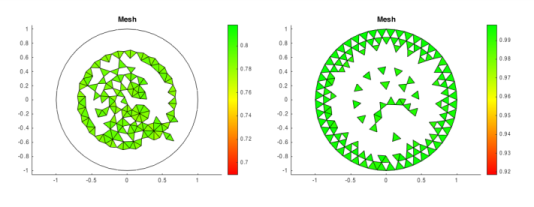Use the stat method on the meshing sequence to get information on the mesh quality. The quality measure is a scalar quantity, defined for each mesh element, where 0 represents the lowest quality and 1 represents the highest quality.
These commands display the worst 25% and the best 25% elements in terms of mesh element quality. In Figure 3-17, the triangular mesh elements in the right-hand side plot are more regular than those in the left-hand side plot; this reflects the fact that a quality measure of 1 corresponds to a uniform triangle, while 0 means that the triangle has degenerated into a line.