Dissociation in a Tubular Reactor: Application Library path Chemical_Reaction_Engineering_Module/Thermodynamics/dissociation
|
Dissociation in a Tubular Reactor: Application Library path Chemical_Reaction_Engineering_Module/Thermodynamics/dissociation
|
|
•
|
|
•
|
If the model already includes the Thermodynamics node, right-click it and choose User-Defined Species.
|
|
•
|
Using the Reaction Engineering interface, or Chemistry interface, choose User-Defined Species from the Thermodynamics section of the Reaction Engineering, or Chemistry toolbar.
|
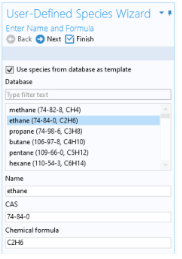
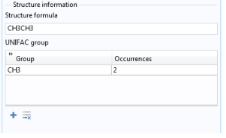

|
When a species properties has been changed, any Thermodynamic System that includes the species needs to be updated for the changes to take effect (see Update From Species).
|