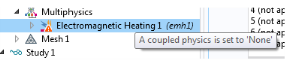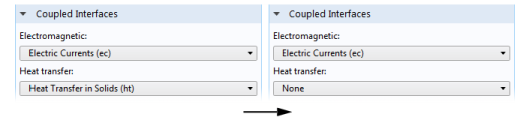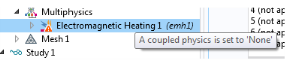For each multiphysics coupling feature (for example, Electromagnetic Heating), there is a section that defines the physics interfaces involved in the multiphysics coupling. By default, the applicable physics interfaces are selected in the lists to establish the coupling.
You can also select None from the lists to uncouple the node from a physics interface. If the physics interface is removed from the
Model Builder (for example, if a
Heat Transfer in Solids interface is deleted), then the
Heat transfer list for the
Electromagnetic Heating reverts to
None (
Figure 3-17) as there is no heat transfer interface to couple to. To avoid that the multiphysics coupling is turned off unintentionally, a warning
A coupled physics is set to 'None' tooltip appears when you change a list under
Coupled Interfaces to
None.