|
•
|
Insert the COMSOL DVD and start the COMSOL Uninstaller. Click Uninstall COMSOL 5.6
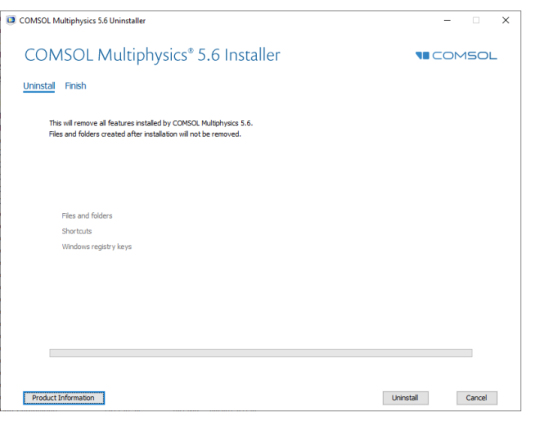 |
|
•
|
From the Windows Start Menu, open the Control Panel and select Uninstall a program. Find COMSOL Multiphysics 5.6 in the list and select Uninstall.
|
|
•
|
From the Windows Start Menu under COMSOL Multiphysics 5.6, select COMSOL Launchers>Uninstall.
|
|
•
|
Insert the COMSOL DVD and start the COMSOL Uninstaller. Click Uninstall COMSOL 5.6
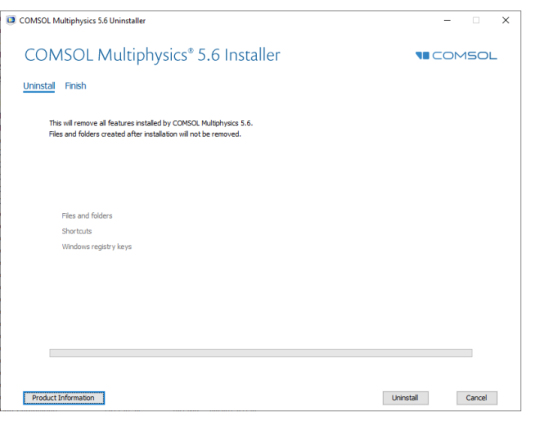 |