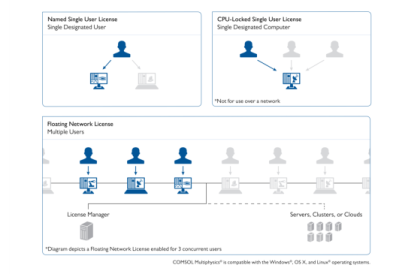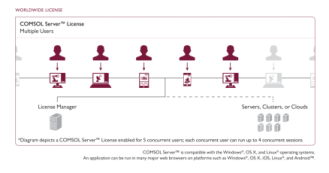All COMSOL licenses allow for multicore/multiprocessor shared-memory computing. How many cores or processors you can utilize is only limited by your hardware configuration and operating system. In the COMSOL Desktop you control the number of processors from the File menu (Windows) or Options menu (macOS and Linux), under Preferences>Multicore and Cluster Computing.