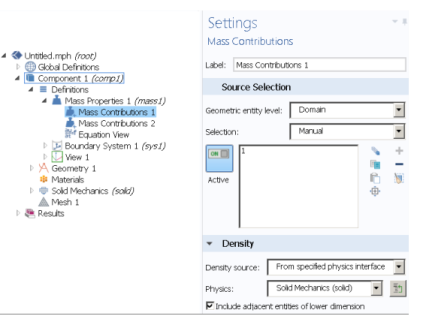
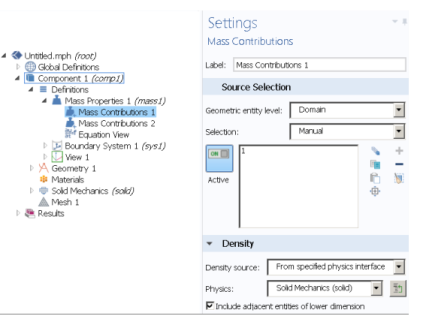

|
•
|
Added Mass nodes for all geometric entity levels can also contribute with added mass density. It is possible to suppress the contribution from an Added Mass node by using the Exclude contribution check box in the Frame Acceleration Forces section.
|
|
•
|
Point Mass nodes will contribute both with mass and with the specified mass moment pf inertia. It is possible to suppress the contribution from an Point Mass node by using the Exclude contribution check box in the Frame Acceleration Forces section.
|
|
•
|
The Hygroscopic Swelling nodes, which can be added to most material models for all structural elements, can use the moisture content as an extra mass density contribution.
|
|
•
|
Rigid Domain and Rigid Connector can contribute directly to the total mass properties via their Mass and Moment of Inertia subnodes.
 |
|
In the COMSOL Multiphysics Reference Manual:
|