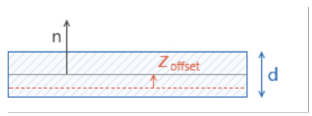|
•
|
For Relative offset, enter a value or expression in the zrel_offset field for the offset as the ratio between the offset distance and half the membrane thickness. A value of +1 means that the actual membrane bottom surface is located on the meshed boundary, and a value of -1 means that the membrane top surface is located on the meshed boundary.]
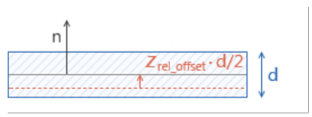 |