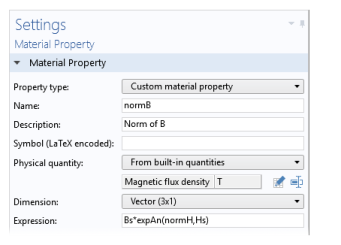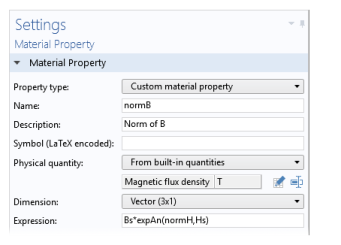The Material Property subnode (

) declares a new property for a node. It is similar to the
Material Property node used in features or properties but with fewer options.
To add an Material Property node right-click
Material Property Group and select it from the context menu.
The Settings window has the following section:
The Expression field is empty by default. You can use it to add a nonempty default expression. In some situations, however, properties can get a default value. The example property in the figure below uses an analytical function to supply a more complex default expression. The properties
Bs and
Hs are empty by default and must be supplied by the user.