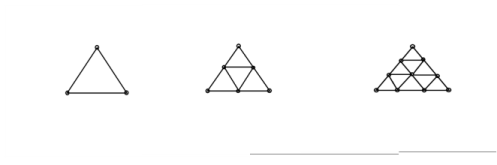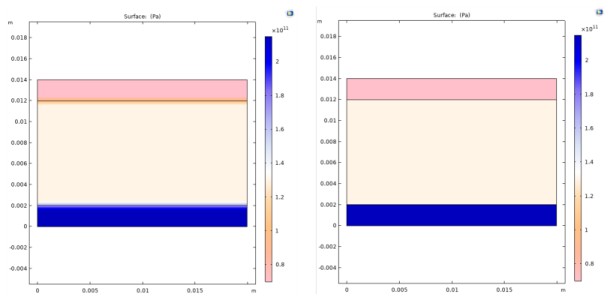Many plots have a Quality section where you can select a plot resolution, enforce continuity, and specify the use of accurate derivative recovery. The steps for this section vary slightly based on the plot but are basically as follows.
The default, Inside material domains, is to smooth the quantity except across borders between domains with different materials, where there is often a sharp transition from one material to another or between different types of physics. See the screenshots below that shows a material discontinuity where smoothing everywhere blurs the border (left) whereas smoothing inside material domains (right) keeps the material discontinuity intact. In these plots, no refinement is used to show the smoothing effect more clearly.
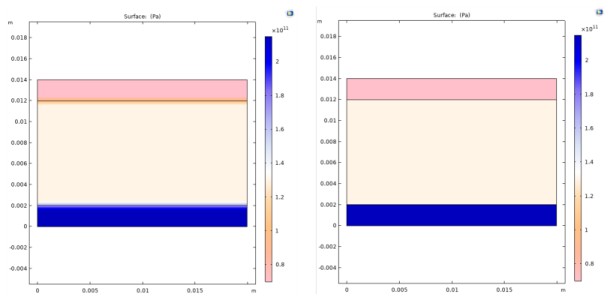
Plotting and evaluating stresses or fluxes boils down to evaluating space derivatives of the dependent variables. By default, computing a derivative like ux or
uxx (first and second derivatives of
u with respect to
x) is done by evaluating the derivative of the shape functions used in the finite element approximation. These values have poorer accuracy than the solution
u itself. For example,
uxx is identically 0 if
u is defined using linear elements. COMSOL Multiphysics
evaluates the derivatives (and
u itself) using a polynomial-preserving recovery technique by Z. Zhang (see
Ref. 1). The recovery is only applied on variables that are discretized using Lagrange shape functions.
By default, the accurate derivative recovery smooths the derivatives within each group of domains with equal settings. Thus, there is no smoothing across material discontinuities. You find the setting for accurate derivative recovery in the plot node’s Settings windows’
Quality section. Due to performance reasons, the default value for
Recover list is
Off (that is, no accurate derivative recovery). Select
Within domains to smooth the derivatives within each domain group (that is, groups of domains with equal settings). Select
Everywhere to smooth the derivatives across the entire geometry.