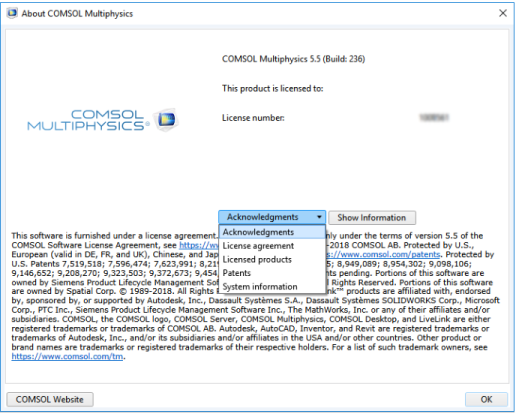
|
•
|
For Windows users, select it from the File menu.
|
|
•
|
The Version number
|
|
•
|
The user or company This product is licensed to
|
|
•
|
The License number
|
|
•
|
Select Acknowledgments to show information about third-party software components, including license notices required by the software component authors. Then click Show Information.
|
|
•
|
Select License agreement to show the COMSOL Multiphysics software license agreement. Then click Show Information.
|
|
•
|
Select Licensed products to show the licensed COMSOL products, including the number of used licenses and the total number of licenses for each product. Then click Show Information.
|
|
•
|
Select Patents to show the patents that the COMSOL software products are protected by. Then click Show Information.
|
|
•
|
Select System information to show a list of system properties, which can be useful for troubleshooting purposes, for example. Then click Show Information.
|
|
•
|
Click COMSOL Web Page to open your web browser on the main COMSOL web page.
|
|
You can also get information about the licensed products from the Licensed and Used Products in Session window.
|