|
•
|
To add global functions, in the Home toolbar (Windows users) or Main toolbar (macOS and Linux users) select an option from the Functions menu from the Global submenu, or right-click the Global Definitions (
|
|
•
|
To add global functions, in the Home toolbar (Windows users) or Main toolbar (macOS and Linux users) select an option from the Functions menu from the Global submenu, or right-click the Global Definitions (
|
|
•
|
You can add local functions (for any Component branch), from two toolbars, either the Definitions toolbar in the Functions group, or in the Home toolbar (Windows users) or Main toolbar (macOS and Linux users), where you choose it from the Local submenu. You can also right-click the Definitions (
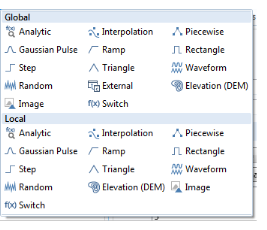 |