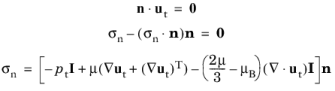Use the Slip node to prescribe zero normal velocity, and therefore also zero tangential stress, condition on the boundary. Add this node from the
Mechanical submenu. The condition reads
When running a model with a perfectly matched layer (PML), it is recommended not to combine a Slip condition with a rational scaling in the PML, as this will lead to a singularity and an error.
Per default, the Slip condition uses a so-called discontinuous Galerkin or penalty formulation to prevent locking problems on curved surfaces.
Select Use weak constraints if you want to switch from the default discontinuous Galerkin (penalty like) formulation to a Lagrange multiplier formulation for the slip condition (this formulation is not suited for an iterative solver). The Lagrange multiplier formulation also prevents locking problems.