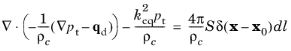Use the Line Source node to add a source on a line/edge in 3D components. This type of source corresponds to a radially vibrating cylinder in the limit where its radius tends to zero. The line source adds a source term to the right-hand side of the governing Helmholtz equation such that:
where  is the delta function in 3D that adds the source on the edge where x = x0
is the delta function in 3D that adds the source on the edge where x = x0 and
dl is the line element along the edge (SI unit: m). The monopole amplitude
S (SI unit: N/m
2) depends on the source type selected, as discussed below.
For User defined, enter a
Monopole amplitude,
S =
Suser (SI unit: N/m
2). Otherwise, enter details as follows.
Select Flow to add an edge source located at
r = r0 defined in terms of the volume flow rate per unit length out from source
QS and the phase

of the source. The flow edge source defines the following monopole amplitude:
A flow edge source with the strength QS represents an area flow out from the source (the source is a very thin cylinder with a surface that pulsates).
Select Intensity to add an edge source located at
r = r0 defined in terms of the source intensity radiated
Irms and the phase

of the source. Set a desired free space reference intensity (RMS)
Irms at a specified distance
dsrc from the source. In a homogeneous medium, the specified intensity is obtained when the edge is a straight line (this is the reference). With other objects and boundaries present, or if the edge is curved, the actual radiated intensity is different. This source type defines the following monopole amplitude:
where Ledge is the length of the source line (automatically determined) and
dsrc is the distance from the source where free space reference intensity (RMS)
Irms is specified. Enter values or expressions for:
Select Power to add an edge source located at
r = r0 specified in terms of the source’s reference RMS strength by stating the total power
Prms a straight line source would radiate into a homogeneous medium. This source type defines the following monopole amplitude:
where Ledge is the length of the source line (automatically determined) and
Prms denotes the free space reference RMS power (in the reference homogeneous case) per unit length measured in W/m. Enter values or expressions for: