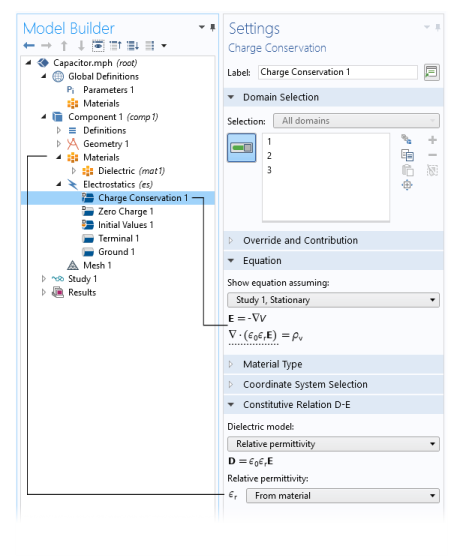Figure 5 on the next page shows the Model Builder window and the Settings window for the selected Charge Conservation 1 feature node in the Electrostatics interface. The Charge Conservation 1 node adds the terms representing Electrostatics to the model equations for a selected geometrical domain in the model.
The AC/DC Module has several AC/DC interfaces ( ) for different types of electric and magnetic modeling. Figure 6
) for different types of electric and magnetic modeling. Figure 6 shows the AC/DC interfaces as well as predefined multiphysics combinations of more than one physics interface, some of which require additional modules.
The Electrostatics, Boundary Elements interface(

), solves Laplace’s equation for the scalar electric potential. It is used for computing the potential distribution in dielectrics with constant and isotropic electrical permittivity under conditions where the electric potential distribution on the boundaries is explicitly prescribed. The formulation is based on the boundary element method and the interface is available in 2D and 3D. It can be coupled to the Electrostatics interface to combine the modeling of large open regions (using the boundary element method) and the modeling of complex inhomogeneous and anisotropic dielectrics (using the finite element method).
The Magnetic Field Formulation interface ( ) solves Faraday’s law for the magnetic H
) solves Faraday’s law for the magnetic H-field. It is used to model mainly AC, and transient magnetodynamics in conducting domains. It is especially suitable for modeling involving nonlinear conductivity effects, for example in superconductors.
The Magnetic Fields, No Currents, Boundary Elements interface(

), solves Laplace’s equation for the scalar magnetic potential. It is used to compute magnetostatic fields from permanent magnets and other current free magnetic sources in media with constant and isotropic magnetic permeability. The formulation is based on the boundary element method and the interface is available in 2D and 3D. It can be coupled to the
Magnetic Fields, No Currents Interface and the Magnetic Fields Interface to combine the modeling of large open, current free regions (using the boundary element method) and the modeling of complex inhomogeneous and anisotropic magnetic media (using the finite element method).
|
|
|
|
|
|
 AC/DC AC/DC |
|
|
|
|
|
stationary; stationary source sweep; frequency domain; time dependent; small signal analysis, frequency domain
|
|
|
|
|
|
stationary; frequency domain; time dependent
|
|
|
|
|
|
stationary; frequency domain; time dependent
|
|
|
|
|
|
stationary; frequency domain; time dependent; small signal analysis, frequency domain
|
|
|
|
|
|
stationary; time dependent; stationary source sweep; eigenfrequency; frequency domain; small signal analysis, frequency domain
|
|
|
|
|
|
stationary; stationary source sweep; frequency domain; small signal analysis, frequency domain
|
|
|
|
|
|
stationary; frequency domain; time dependent; small signal analysis, frequency domain; coil geometry analysis (3D only)
|
|
|
|
|
|
|
|
|
|
|
|
|
|
|
|
|
|
|
|
|
|
|
|
|
|
|
|
|
|
|
 Heat Transfer Heat Transfer
|
|
|
 Electromagnetic Heating Electromagnetic Heating |
|
|
|
|
|
|
|
|
|
|
|
|
|
stationary; time dependent; frequency-transient; small-signal analysis; frequency domain; frequency-stationary; frequency-stationary, one-way coupled, electromagnetic heating; frequency-transient, one-way coupled, electromagnetic heating
|
1 This physics interface is included with the core COMSOL package but has added functionality for this module.
|
2 This physics interface is a predefined multiphysics coupling that automatically adds all the physics interfaces and coupling features required.
|