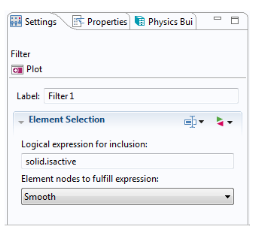The Activation subnode can be used for this purpose. You enter an activation expression to determine whether material is active or not. When this boolean expression is satisfied, the material is activated. Rather than truly adding or removing material, the
Activation subnode alters the stiffness and density of the material to emulate this.
It is typically required that material is activated in a state of zero stress. Therefore, Activation activates material in a stress-free state by removing all elastic strains present at the point of activation.
When you want to be able to activate or deactivate one or several domains selected in a Linear Elastic Material node, you add the
Activation subnode. You then select the domains that you want to subject to
Activation. The
Activation expression input field is used to define when material should be activated, and the
Activation scale factor is used to reduce the elastic stiffness and density of the material which is not active.
In Figure 2-17 a case is shown where the material in domains 1, 2 and 3 is to be activated when an auxiliary sweep parameter
para exceeds the value 1.5. The activation scale factor has the default values of 10
-5.
Two useful variables are created when you add the Activation subnode. The variable
isactive is set to ‘1’ when the activation condition is satisfied, and it is ‘0’ otherwise. The variable
wasactive is used to record if the material has been active at any previous step in the analysis. This variable can be used to “lock” the state of activation, once it has been reached. Suppose that you want the material in the previous example to remain active even if
para later becomes less than 1.5. The activation expression for an interface with the name
solid could then be expressed as: