Physics Interface Axial Symmetry Node in the COMSOL Multiphysics Reference Manual
|
Physics Interface Axial Symmetry Node in the COMSOL Multiphysics Reference Manual
|
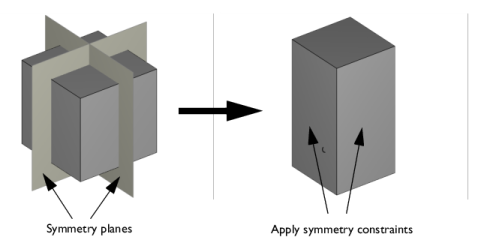
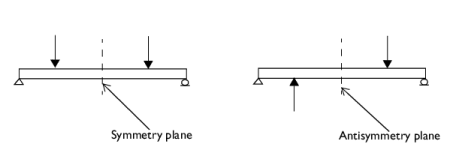
|
For an example showing how to force a boundary to remain plane, but still allow it to translate in its normal direction using this special version of Symmetry, see Thermo-Mechanical Analysis of a Surface-Mounted Resistor: Application Library path Structural_Mechanics_Module/Thermal-Structure_Interaction/surface_resistor.
|
|
Symmetry Condition with Translation in the Structural Mechanics Theory chapter.
|