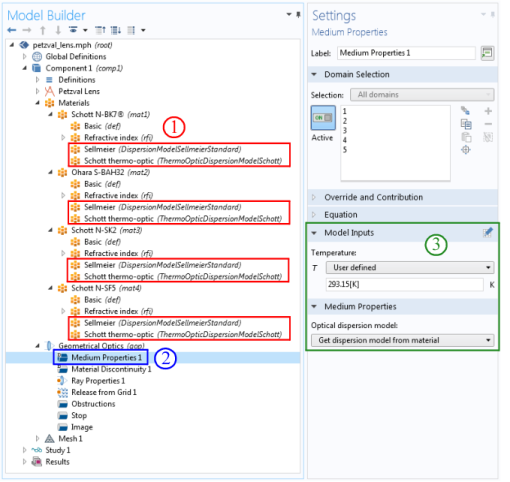Use the Medium Properties node to specify the refractive index of the medium. This node is created by default and includes all of the selected domains for the physics interface.
It is possible to specify the Refractive index, real part,
n (dimensionless) using one of several optical dispersion models. The options are:
For example, suppose that a model contains two lenses consisting of two different glasses, and that the first glass is defined using Sellmeier coefficients whereas the second glass is defined using
Schott coefficients. Then selecting
Get dispersion model from material will automatically express the refractive index using the
Sellmeier equation in the first lens and the
Schott (polynomial) equation in the second. An alternative way to use different optical dispersion models in different domains is to use more than one instance of the
Medium Properties node and select the dispersion models manually.
The coefficients for each of these dispersion models are taken From material by default. Alternatively,
User defined coefficients may be entered.
For the options Specify refractive index and
Temperature-dependent Sellmeier, the refractive index is assumed to be absolute, such that
n = 1 is the refractive index of an ideal vacuum. For all other optical dispersion models, however, the refractive index computed by the dispersion equation is a relative index defined with respect to air at a specified reference temperature and pressure. Thus, for each of these other optical dispersion models, the
Reference temperature Tref (SI unit: K) and
Reference pressure Pref (SI unit: Pa) can either be taken
From material or
User defined.
If the reference pressure Pref ≠ 0, then it is assumed that the refractive indices are relative to air at the reference temperature and pressure; that is
n = nrel ×
nair. The conversion from relative to absolute refractive index is made using a model for the refractive index of air. The
Temperature-dependent Sellmeier model always returns absolute indices. If
User defined coefficients are selected, the default coefficients for each of the built-in dispersion models give
nrel =
1 (or,
n = 1, if
Pref = 0). See
Optical Dispersion Models for further details.
If ray intensity or power is computed, specify the Refractive index, imaginary part k (dimensionless). By default the
Refractive index, imaginary part k uses values
From material. For
User defined enter a value or expression. The convention followed by the Geometrical Optics interface is that an the imaginary part of the refractive index is negative in absorbing media. A positive value indicates a gain medium in which the intensity increases as the ray propagates.
The option Get dispersion model from material is unique because it allows a single
Medium Properties node to detect different optical dispersion models from a large number of different materials having different domain selections. For example, the materials used in the Petzval Lens tutorial are shown in
Figure 3-2 below. To automatically detect the optical dispersion models of the loaded glasses, take the following steps:
A temperature-dependent offset in the Refractive index may be specified using a thermo-optic dispersion model. Two options are possible: