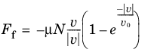The two attachments belonging to a joint can be Attachment features, Rigid Domain features, or a combination of the two. The source attachment can also be set to be either fixed or to have a given Base motion. In the case of a fixed attachment, it cannot translate or rotate. This avoids the modeling of extra fixed rigid domains when a structure is “grounded”. The base motion is a generalization of the fixed attachment, where the environment to which it is attached can have a prescribed displacement, velocity, or acceleration.