If you click the Go to Node button (

) in the
Method ribbon toolbar, then the source code at the cursor is mapped to an entity in the embedded model. If possible, the corresponding entity is shown in the
Editor Tools window. This window is opened automatically if it is not already open. You can also right-click on the code and select
Go to Node 
when you are positioned on a part of the code that refers to the embedded model.
Position the cursor somewhere on feature and click
Go to Node. You get the following effect:
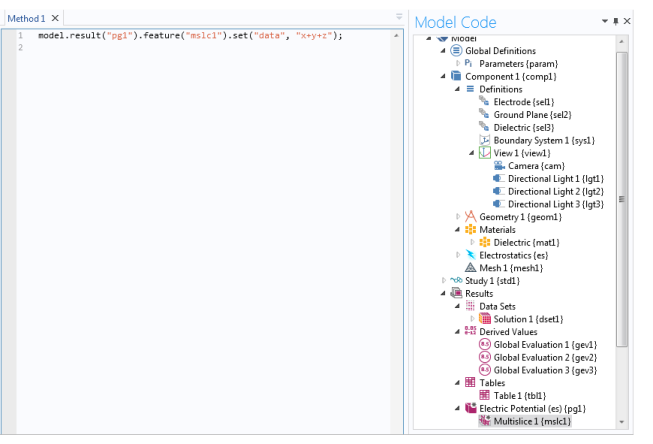
If you move the cursor to somewhere on result and click
Go to Node, then the Electric Potential plot group is selected instead in the
Editor Tools window.