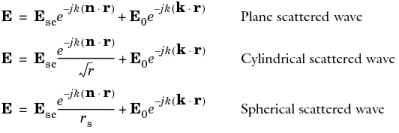Use the Scattering Boundary Condition to make a boundary transparent for a scattered wave. The boundary condition is also transparent for an incoming plane wave. The scattered (outgoing) wave types for which the boundary condition is perfectly transparent are
The field E0 is the incident plane wave that travels in the direction
k. The boundary condition is transparent for incoming (but not outgoing) plane waves with any angle of incidence. When Wave Vectors are set to unidirectional, the direction
k is provided automatically from the wave vector
k1 specified for the physics interface. When Wave Vectors are set to bidirectional, the user selects whether the direction
k is provided from the wave vector for the first wave
k1 or the wave vector for the second wave
k2.
When Wave Vectors is set to bidirectional, you specify with Input wave which wave the specified input electric field is associated with.
Select Incident field to specify whether the input wave is specified by the electric field (
Wave given by E field) or the magnetic field (
Wave given by H field).
Specify the Incident electric field E0 (SI unit: V/m) or
Incident magnetic field H0 (SI unit: A/m), depending on the setting of
Incident field.
Select a Wave type for which the boundary is absorbing—
Spherical wave,
Cylindrical wave, or
Plane wave.