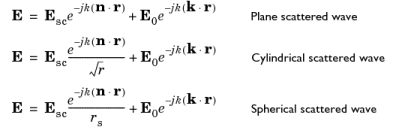
|
•
|
For the Electromagnetic Waves, Frequency Domain interface, select an Order —First order (the default) or Second order.
|
|
•
|
For Cylindrical wave also enter coordinates for the Source point r0 (SI unit: m) and Source axis direction raxis (dimensionless). For 2D the Source axis direction is assumed to be in the z-direction, whereas in 2D axisymmetry it is assumed to be along the axis of rotation.
|
|
•
|
|
Second Harmonic Generation of a Gaussian Beam: Application Library path Wave_Optics_Module/Nonlinear_Optics/second_harmonic_generation
|
|
When the Dispersion and absorption model is set to Low loss approximation the refractive index is calculated from the relative permittivity and the relative permeability as
When the Dispersion and absorption model is set to High loss, the real and the imaginary parts of the complex refractive index is solved for from the real and the imaginary parts of the relative permittivity, using the relations
|