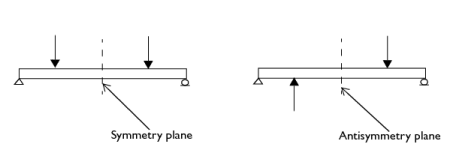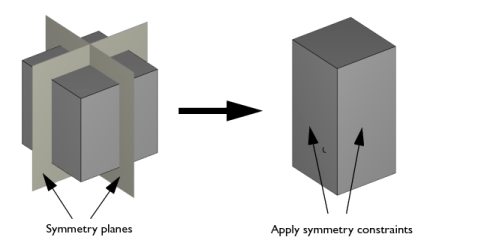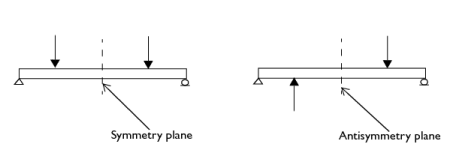If the geometry exhibits two symmetry planes (Figure 2-6), model a quarter of the geometry by using the
Symmetry node for the two selected surfaces.
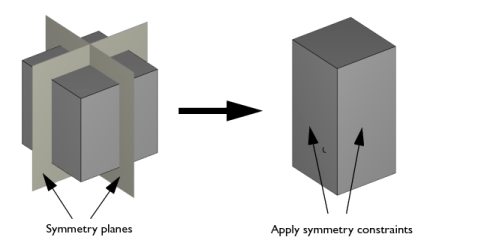
Figure 2-7 shows symmetric and antisymmetric loading of a symmetric geometry. When modeling half of the geometry, the correct constraint for the face at the middle of the object would be
Antisymmetry in the case of antisymmetric loading and
Symmetry in the case of symmetric loading of the object.