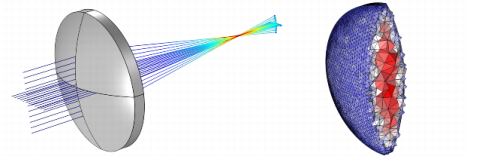To reduce the mesh size on curved surfaces without creating an unnecessarily fine mesh elsewhere, reduce the Curvature factor in the
Size settings window in the mesh sequence. A smaller curvature factor gives a finer mesh along curved boundaries. If the curved surfaces are very small relative to the rest of the geometry, it may be necessary to reduce the
Minimum element size.
The following features are used to define dependent variables on domains or boundaries: Accumulator (Boundary),
Accumulator (Domain), and
Deposited Ray Power (Boundary). Because the dependent variables are defined on domain or boundary elements whereas the rays are treated as occupying infinitesimally small points in space, the values of the dependent variables that are created by these features are inherently mesh-dependent. If a very fine mesh is used when one of these features is present, it may be necessary to increase the total number of rays so that the number of rays passing through each mesh element is sufficiently large.
An alternative to using an extremely fine mesh is to manually increase the Geometry shape order in the settings for the model component. By default, most boundary element surfaces are approximated as quadratic polynomials. Increasing the shape order to
Cubic or
Quartic can dramatically increase the accuracy of surface normals calculated by the Geometrical Optics interface. However, this may increase the computational cost of other, finite element-based physics interfaces.