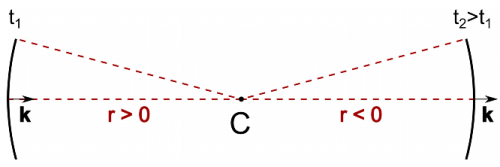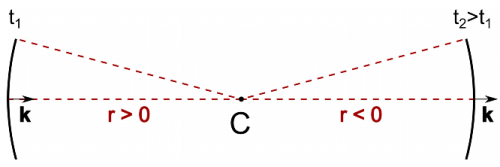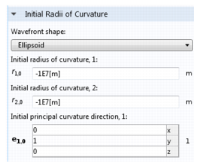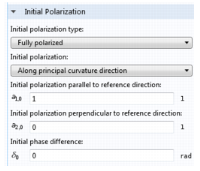In the Settings windows for release features, such as the Release,
Release from Grid, and
Inlet features, change the
Wavefront shape setting to control the initial principal radii of curvature of the wavefront. The default setting,
Plane wave, sets the initial principal radii of curvature to be approximately
8 orders of magnitude longer than the characteristic length of the geometry. In 2D it is also possible to release cylindrical waves with user-defined principal radii of curvature. The radius of curvature may be interpreted as the distance to a point at which the ray intensity becomes infinite within the approximations of geometrical optics. This distance is considered positive if the wavefront is converging and negative if the wavefront is diverging.
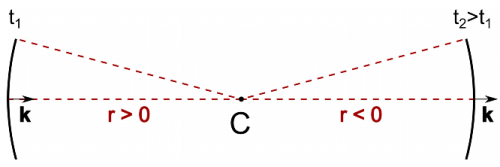
When a Fully polarized or
Partially polarized ray is released, select an option from the
Initial polarization list:
Along principal curvature direction or
User defined. For
Along principal curvature direction the initial Stokes parameters is defined in the local coordinate system that is used to define the principal radii of curvature. For
User defined another coordinate system may be selected, and the Stokes parameters are automatically transformed to the coordinate system defined by the principal curvature direction. It is also possible to define a phase difference between the electric field components parallel to and perpendicular to the projection of the reference direction onto the plane perpendicular to the ray direction vector, resulting in varying degrees of elliptical polarization.
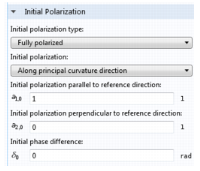
Similar options are available in the settings window for the Illuminated Surface node; the initial radii of curvature and Stokes parameters are then computed from the interaction of incident rays with a surface.