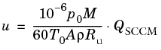Use the Inlet node to set the velocity, volumetric flow rate, or mass flow rate inlet conditions that describe the fluid flow condition at an inlet.
Select a Specification for the inlet—
Mass flow rate (the default),
Velocity,
Volumetric flow rate. Additionally,
Pump and
Reservoir options are available for the Pipe Flow interface.
When Pump curve data is selected as the
Pump curve, a table appears, in which the values of the
Flow rate and the
Head can be either specified or imported from a text file by clicking the
Load from file button (

) under the table. The interpolation between points given in the table is defined using the
Interpolation function type list in the
Pump Curve Interpolation section. Units can be specified for the
Flow rate and the
Head in the
Units section.
With the User defined option, an expression for the
Pump curve can be specified. The flow rate across the point where this boundary condition is applied is defined by
phys_id.V0 where
phys_id is the name (by default for pipe flow,
phys_id is
pfl). In order to avoid unexpected behavior, the function used for the pump curve returns the maximum of the user-defined function and 0.