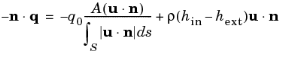where A is the total area of the selected boundaries and
For either selection, the External temperature Text and the
External absolute pressure pext should be specified. For
User Defined, enter values or expressions. Else, select an
Ambient temperature and an Ambient absolute pressure defined in the
Ambient Settings section of a Heat Transfer or Heat Transfer in Shells interface.