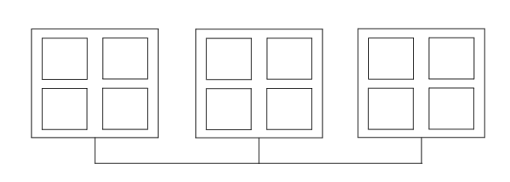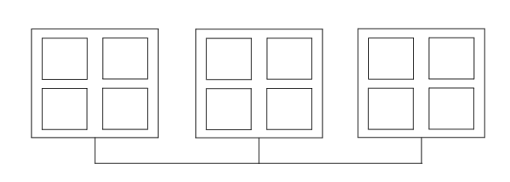
|
•
|
Compute node: The compute nodes are where the distributed computing occurs. The COMSOL Multiphysics server resides in a compute node and communicates with other compute nodes using MPI (message-passing interface).
|
|
•
|
Host: The host is a hardware physical machine with a network adapter and unique network address. The host is part of the cluster. It is sometimes referred to as a physical node.
|
|
•
|
Core: The core is a processor core used in shared-memory parallelism by a computational node with multiple processors.
|