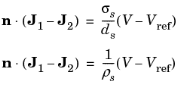
|
•
|
For Thin layer, enter values or expressions for the:
|
|
-
|
|
-
|
Electrical conductivity σ (SI unit: S/m) and Relative permittivity εr (dimensionless). The defaults take values From material. For User defined, enter different values or expressions. The default electrical conductivity is 1 × 10−2 S/m and the default relative permittivity is 1.
|
|
•
|
For Surface impedance, enter values or expressions for the Surface resistance ρs (SI unit: Ω ·m2) and the Surface capacitance Cs (SI unit: F/m2). The default surface impedance is 1 × 10−8 Ω ·m2 and the default surface capacitance is 0 F/m2.
|